Moodle latest version – what’s new in Moodle 3.11
Available since May, have you been considering upgrading to the latest release of Moodle? Alternatively, are you looking to improve your organisation’s learning and development technology? Let’s take a look at some of the best new features that are available in Moodle 3.11 LMS.
New features in Moodle 3.11
This short 2.5 minute video gives an overview of Moodle 3.11 new features
Student activity completion information at a glance
Arguably, the highlight of Moodle 3.11 new features is the new student student activity completion section. It gives your learners a clear overview of their progress.
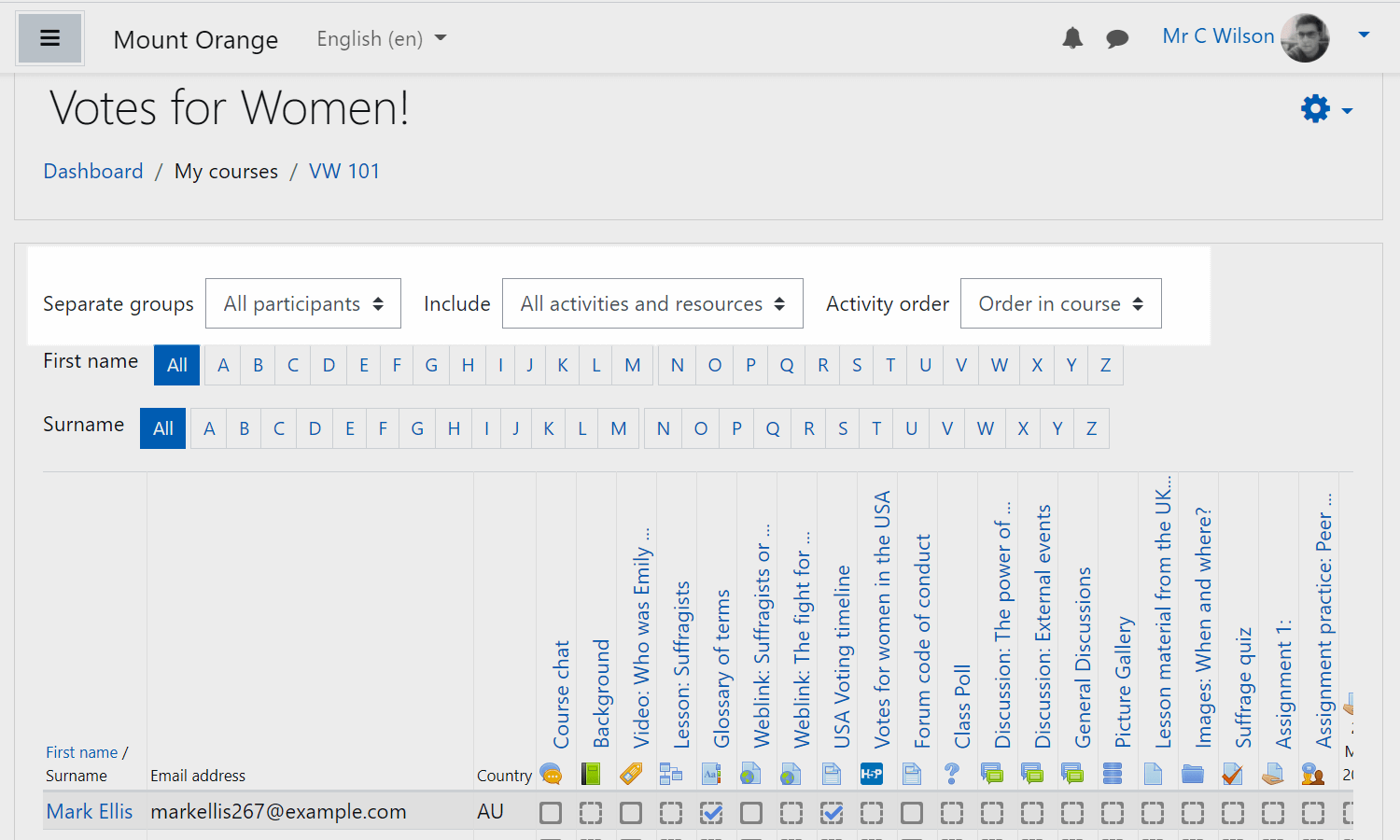
Student Activity Completion Report
Available in both the course page and the activity itself, learners can see what they need to do to complete a course or activity. This will help them to prioritise and manage their time.
Check the accessibility of your Moodle courses
As a teaching professional, you know that accessibility is a huge priority. Moodle has been working hard to improve the solution’s accessibility and Moodle 3.11 does not disappoint. Incorporating the Brickfield Education Lab’s Accessibility Starter Toolkit, this new feature helps to make sure that you’re doing everything possible to make your courses accessible to all your learners.
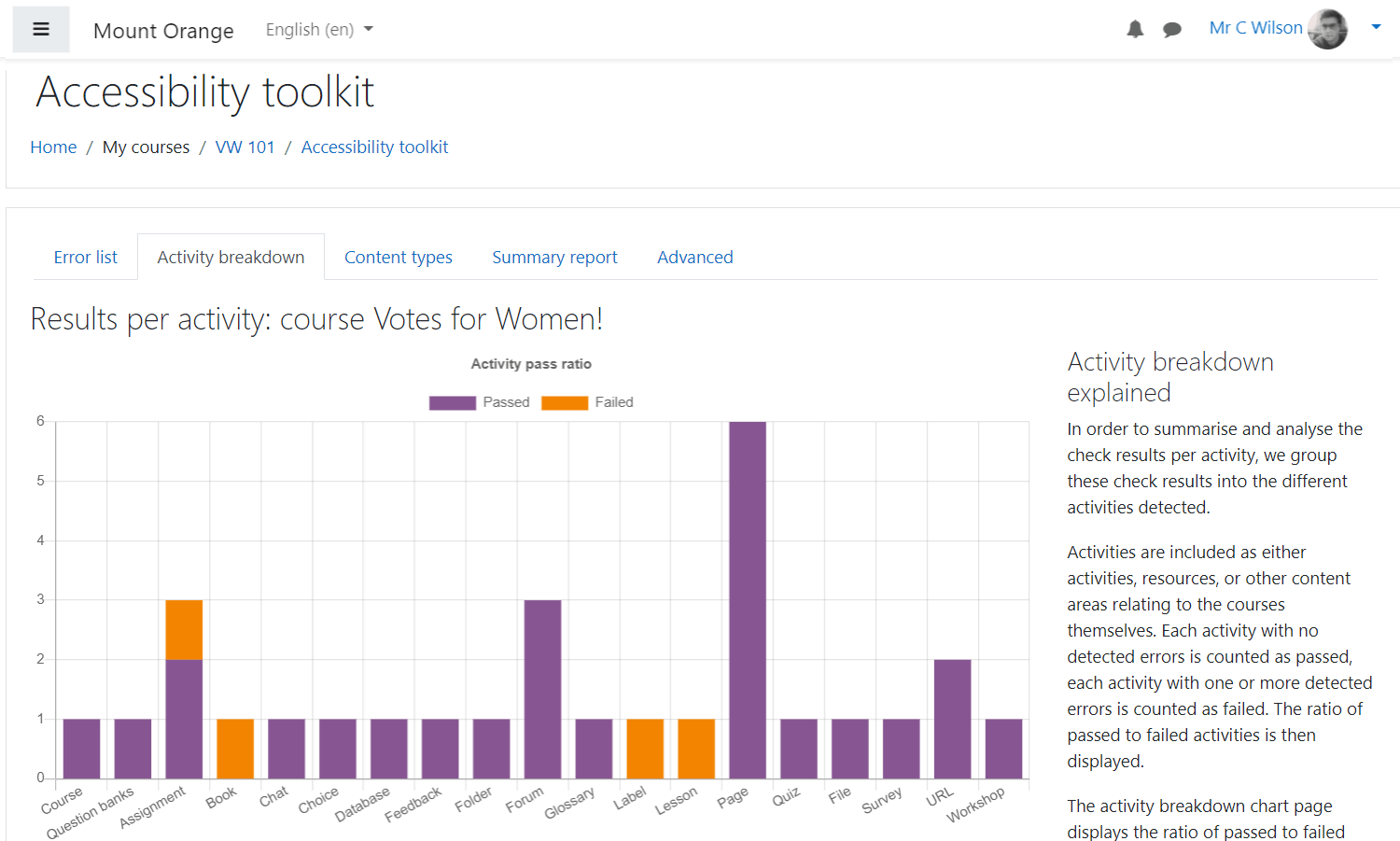
Moodle 3.11 helps you to identify common accessibility issues in your Moodle course content. All detected accessibility problems will be displayed as a heat map, as well as in a report with direct links, so you can easily find and address the issues for improved accessibility.
Improve quiz activities
A new settings retention feature in Moodle 3.11 means that when you create a quiz question with specific settings, those settings are automatically saved and can be immediately applied to the next question.
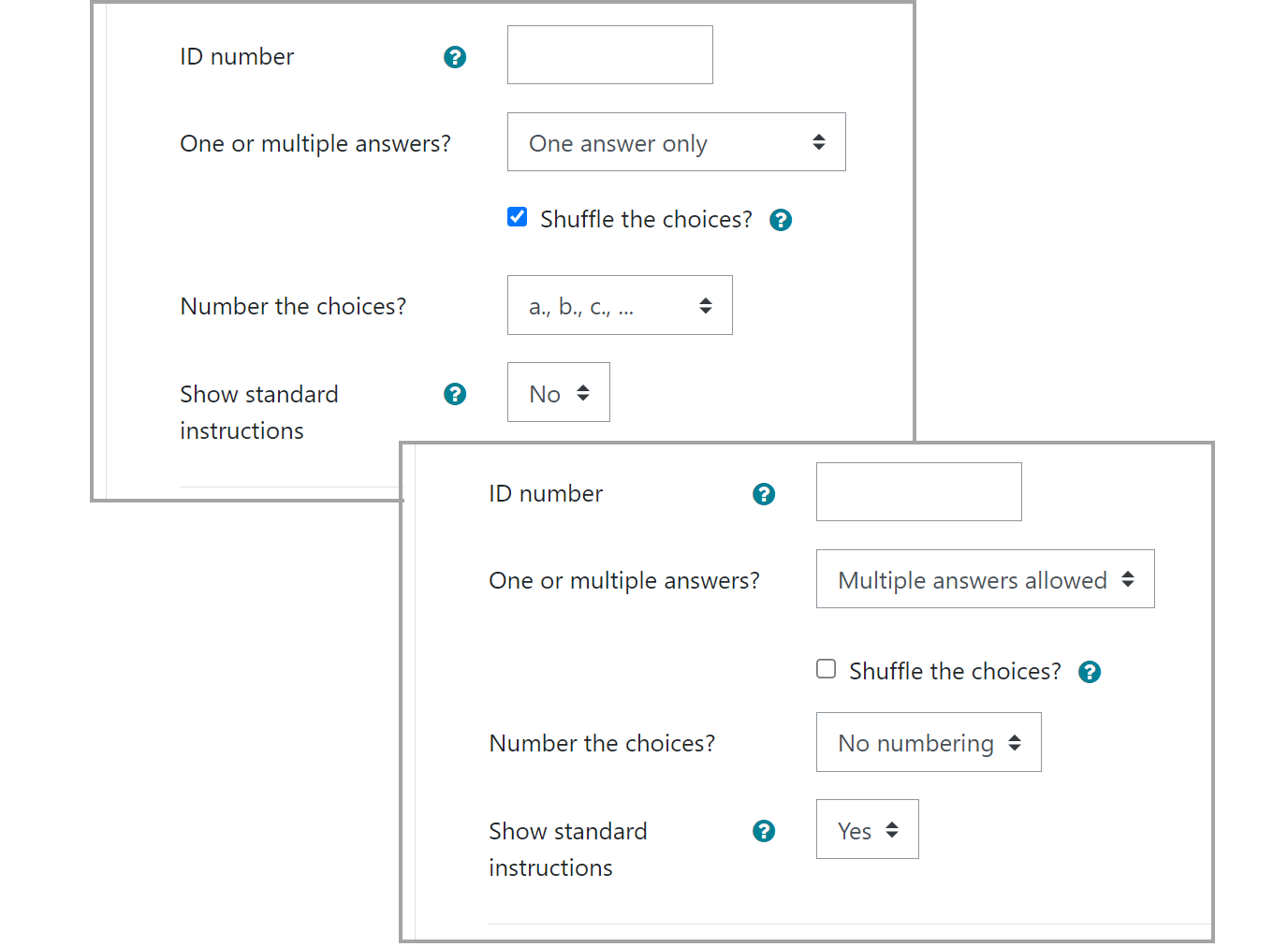
Manage the word count of student answers
The new word count feature for essay questions allows you to set a word count range for answers. Learners whose answers don’t meet the required word count will receive an alert to advise them.
Flexibility to customise Moodle user profile fields
Moodle 3.11 makes it easier for you to segment and profile your students and learners. It now provides the flexibility to collect and use the learner information that you need.
Open Badges v2.1 compliance
Everyone loves to be recognised for their achievements. Moodle 3.11 is compliant with Open Badges v2.1, the latest standard of digital badges to certify a learner’s course completions. Your students can now proudly display and provide evidence of their achievements.
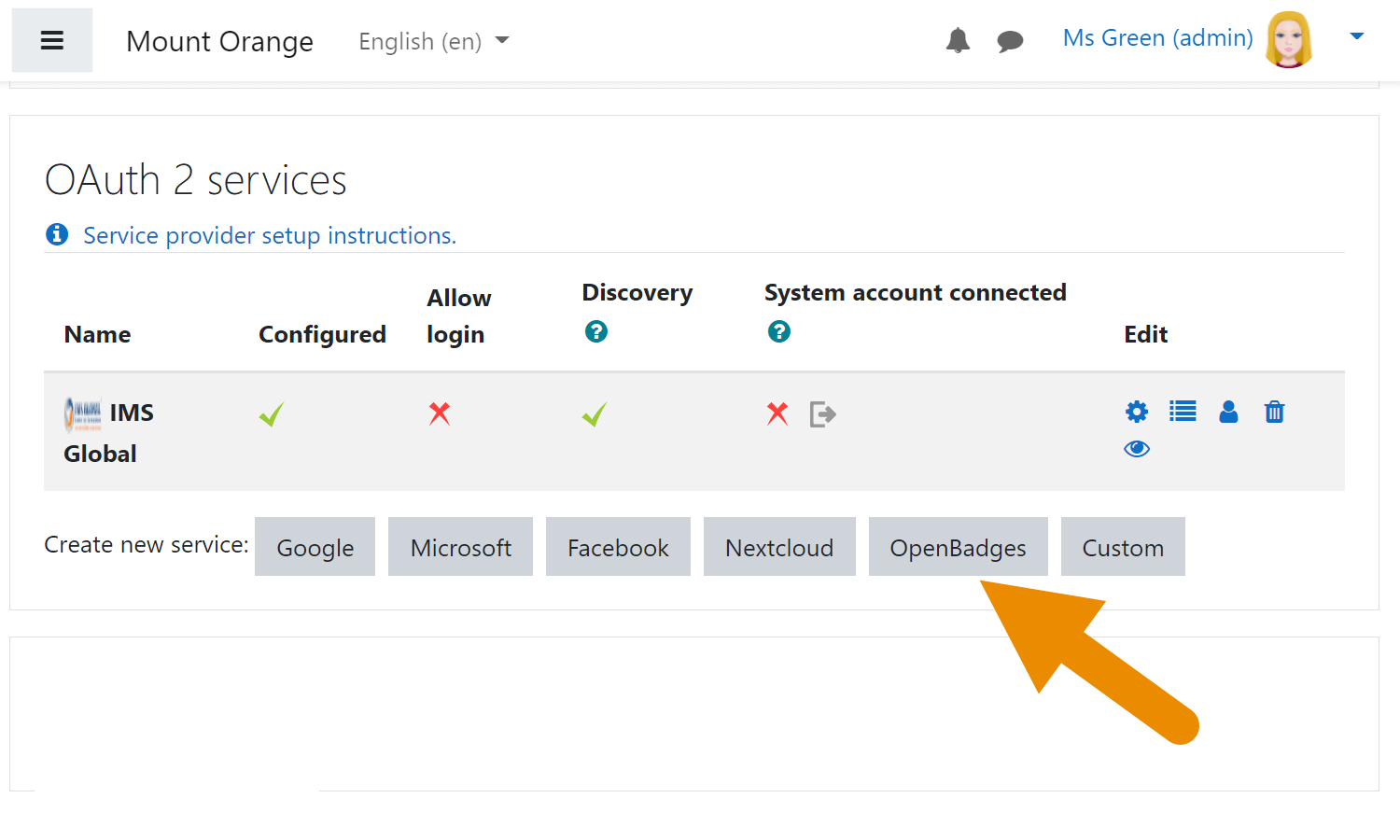
Restrict access to your H5P content
Moodle 3.11 enables you to restrict access to your H5P content by marking it as “unlisted”. This effectively means that you can have your learning content ready to be published, but not visible in the content bank until you decide you want to make it publicly available.
Adjust AV playback speed
This new feature is a great addition for your learners, allowing them to change the speed of video and audio playback within Moodle’s integrated media player, to a pace that suits them.
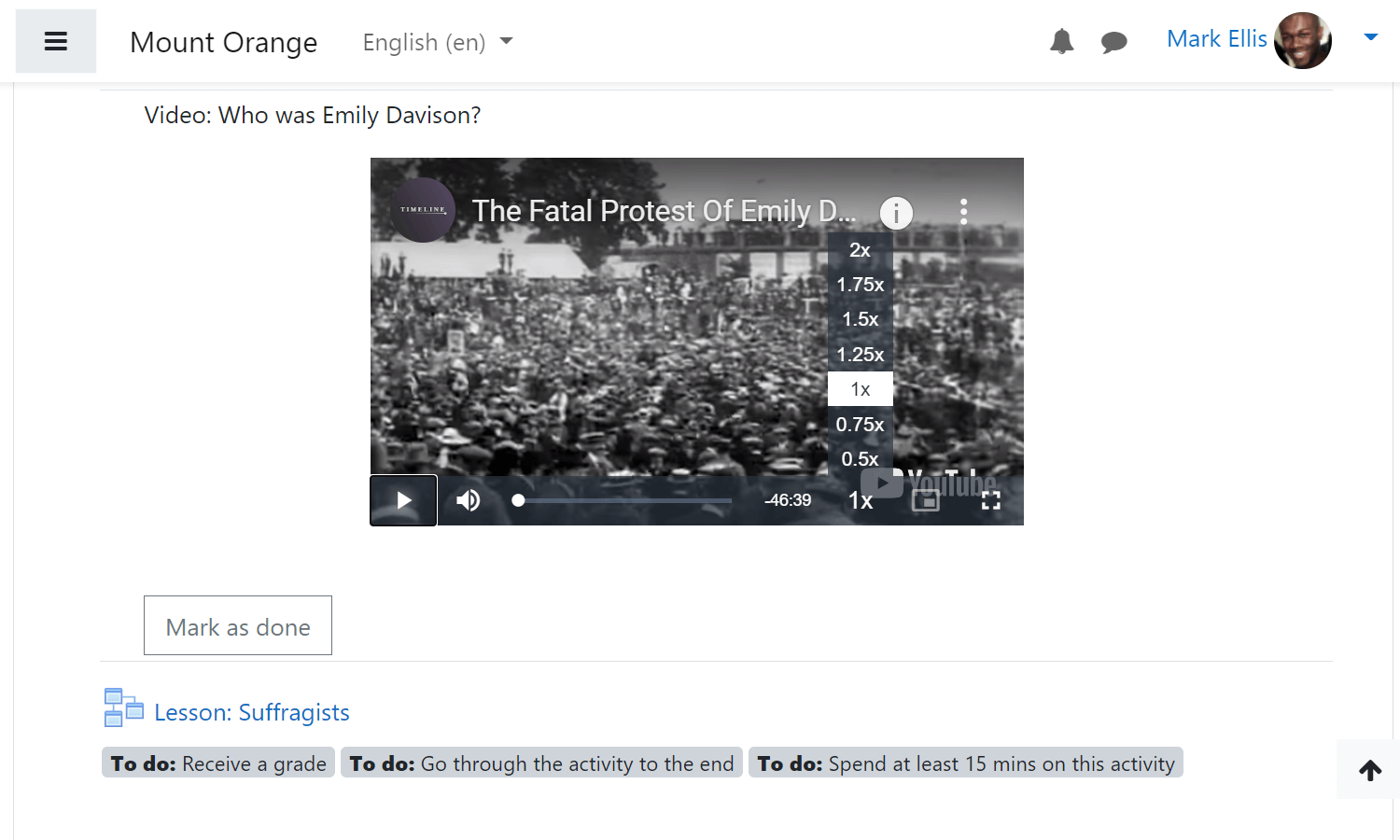
Students can adjust the playback rate to suit their requirements
Moodle upgrade services
Catalyst IT has partnered with Moodle since 2004. As trusted Premium Moodle Certified Partners, we provide in-depth knowledge and expertise to innovate and optimise the performance of Moodle LMS.



